Windows Digital Signage
Overview
We’ve got a great range of tools developed for Windows digital signage devices.
Features include running content in Kiosk Mode, multiple screen / desktop support, custom content playback size and position, RS232/TCP support, YouTube (video and live stream) and much more.
is an Intel NUC Digital Signage Partner.
Compatibility: Windows 7 and above
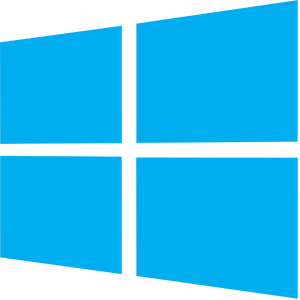


Plus all the usual features

WYSIWYG layout builder

Scheduling & conditional play

Interactive touch content

Dynamic playlisting using tags

Involve your entire team
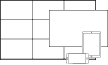
Multi resolution, multi orientation, multi device

Multi media file support

Plugins & Widgets





