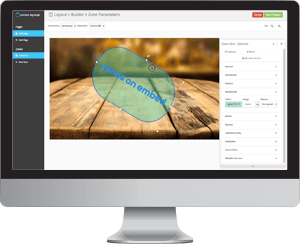Create Digital Signage Content, Quickly
Create outstanding multi-zone, multi-media digital signage content using the layout builder. The layout builder gives you the creative flexibility to make use of the extensive range of built in features, as standard:
- Multi zone, multi media layouts
- Responsive layout design for multiple-resolutions
- Easily create interactive touch layouts
- Zone rotation, borders and radius
- Conditional playback of content by geo-fencing, days, dates, times, weather states, temperature, wind speeds and connectivity
- Save layouts as templates
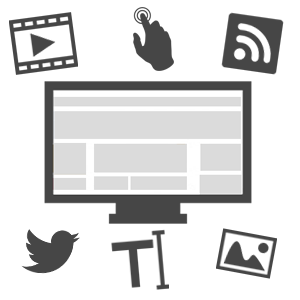
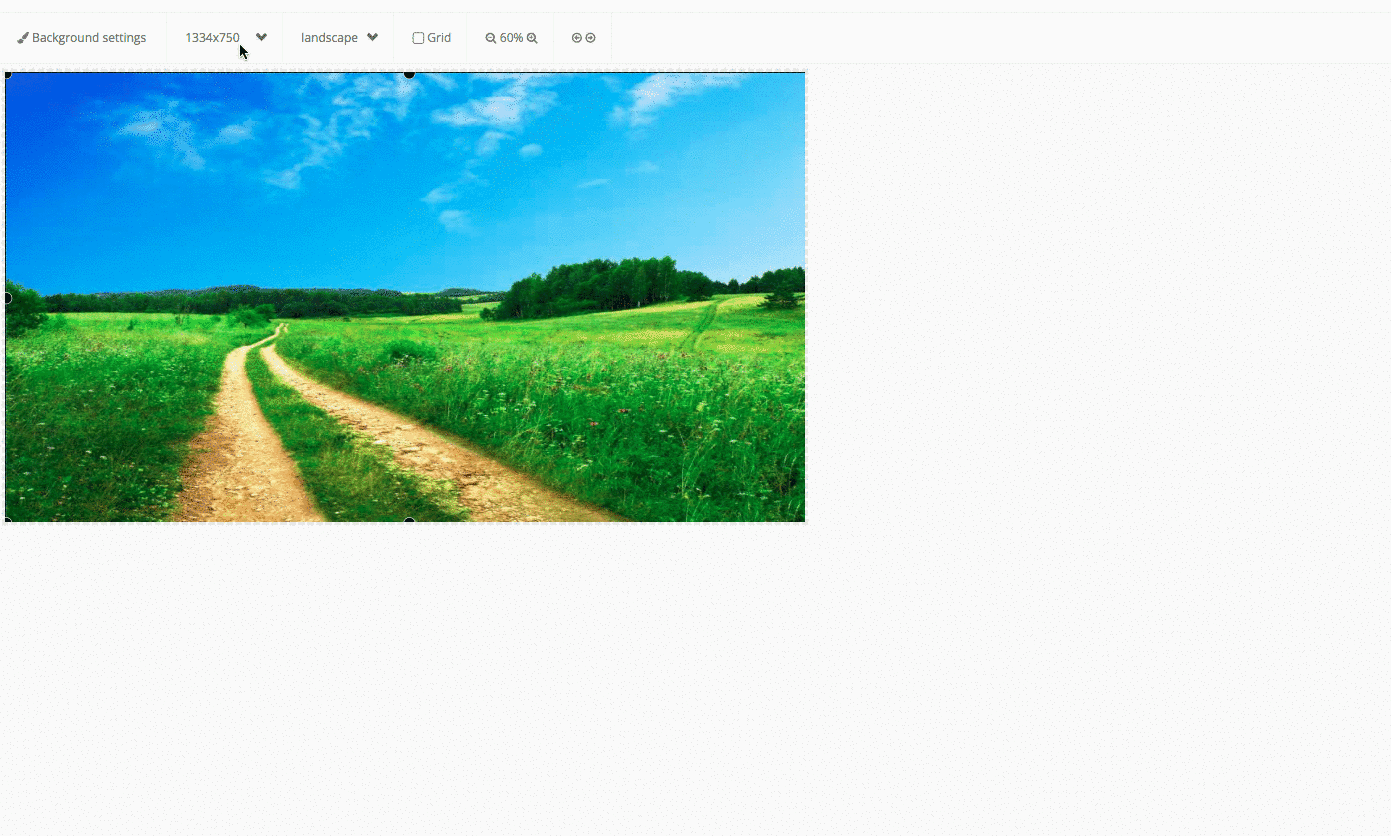
Responsive Digital Signage Layouts
With our layout builder you can optimise your layouts for every resolution and orientation to ensure that it looks great on every device you publish to. This means you can simply create one layout of content and optimise the content for every resolution and orientation, streamlining your digital signage content process.
Create Interactive Touch Layouts
Using the layout builder features, you can create simple or complex interactive touch layouts. Add touch events to individual content items, zones and pages then choose the touch action such as ‘move to another page‘, ‘show a hidden zone of content‘ or ‘pause / play a zone playlist‘. Select from a range of gestures including tap, swipe up, swipe left, swipe right, swipe down. Choose transitions between pages that are activated through touch and set timeout actions for periods of inactivity.
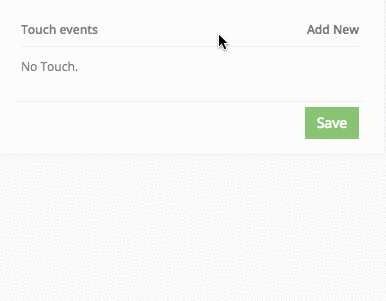
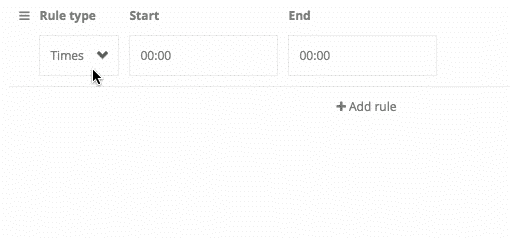
Take Control of Content with Conditional Play
On any content item, zone and page in a layout you can add conditional play rules to determine when content is eligible to play. You can add single or multiple rules based on:
Multi-zone, Multi-media Layouts
Add as many zones as you like to your layout, reorder and layer them to begin building fantastic digital signage content. Add multi-media formats and playlists of content to zones, reposition and resize zones easily using our sliders, WYSIWG view or by entering the desired pixel size.

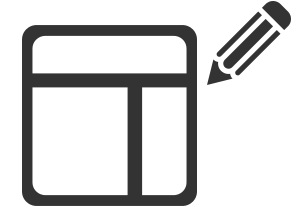
Save Layouts as Templates
Once you’ve created a layout you can save this as a template to your account, and use it as a starting point for future content. Layouts saved as templates include all content including styling of widgets and text items, which can help save precious design time.
Zone Parameter Features
Zones have a range of configurable parameters that are extremely easy to set up and provide extremely useful for the creation of good digital content. Zone parameters include background image or colour with opacity control, border radius size and style, rotation, drop shadow, position and dimension, that are easily customised. You can also apply zone animation on initial page load, such as ‘slide in from top’.