Google Maps for Digital Signage
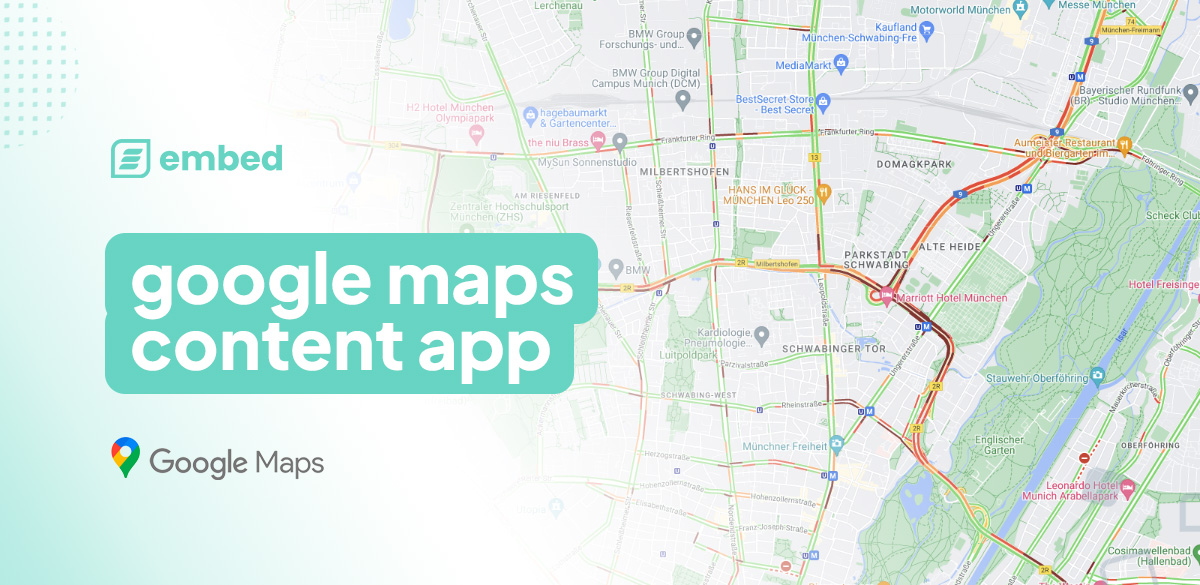
Navigate, guide and engage your audience with location-based content
We’re thrilled to announce the launch of our Google Maps app for digital signage, now available to all users! This app offers a way to enhance your signage by integrating live maps, dynamic layers and custom map pins, allowing businesses to offer seamless wayfinding, traffic updates and local insights.
Whether in retail, workplaces, campuses, hotels or transportation hubs, the Google Maps app is designed to elevate your digital signage engagement, providing your visitors and customers with highly useful, real-time information.
Key features
- Versatile location display options: Choose from three ways to set the location:
- Address: Simply type in an address, zip code, postcode or landmark and let Google Maps find the spot for you
- Latitude & Longitude: For precise map positioning, input specific coordinates
- Device location: Tailor maps to each screen’s physical location, updating based on the device’s pre-set location
- Multiple map types and styles: Select the best view for your audience with map types such as:
- Roadmap (default): standard road view
- Satellite: Google Earth’s satellite imagery
- Hybrid: a combination of normal and satellite views
- Terrain: highlights terrain details
- You can also apply unique map styles (such as Silver, Night Mode, or Retro) to the Roadmap and Terrain views, ideal for customising the look to suit your environment
- Live dynamic layers: Add real-time, dynamic layers to make maps more informative and engaging:
- Traffic: display up-to-date traffic information
- Transit: show London UK’s public transit network
- Bicycle: visualise bike paths and suggested routes
- Customisable map pins: Highlight points of interest with customisable pins. Choose from preset colours (red, blue, green, yellow) or upload custom icons for unique branding. Pins can be placed by address, coordinates or device location, making it easy to add one or multiple pins to any map.
- Zoom control: Fine-tune the map’s zoom level to focus on broad areas or specific locations, with values ranging from 1 (zoomed out) to 22 (zoomed in)
Why use the Google Maps app on Digital Signage?
The Google Maps app is perfect for creating engaging digital signage experiences with practical, location-based content. It’s ideal for businesses wanting to assist customers in navigation, showcase nearby attractions or simply keep audiences updated with live traffic.
How to use Google Maps on Digital Signage
For a full walkthrough on setting up the Google Maps in , head over to our embeducation article. This guide details every step, from adding maps to customising pins and layers.
Ready to bring your signage to life with Google Maps?
Are you excited to bring the power of Google Maps to your digital signage and create impactful, location-based experiences? If the answer is yes, let’s get started.
With , you have everything you need to connect your audience to the world around them in dynamic, interactive ways.
Begin your 28-day free trial of , and once signed up, explore how you can elevate your displays with Google Maps.
We’re excited to see how you use the Google Maps app to enhance your digital signage. ✨
