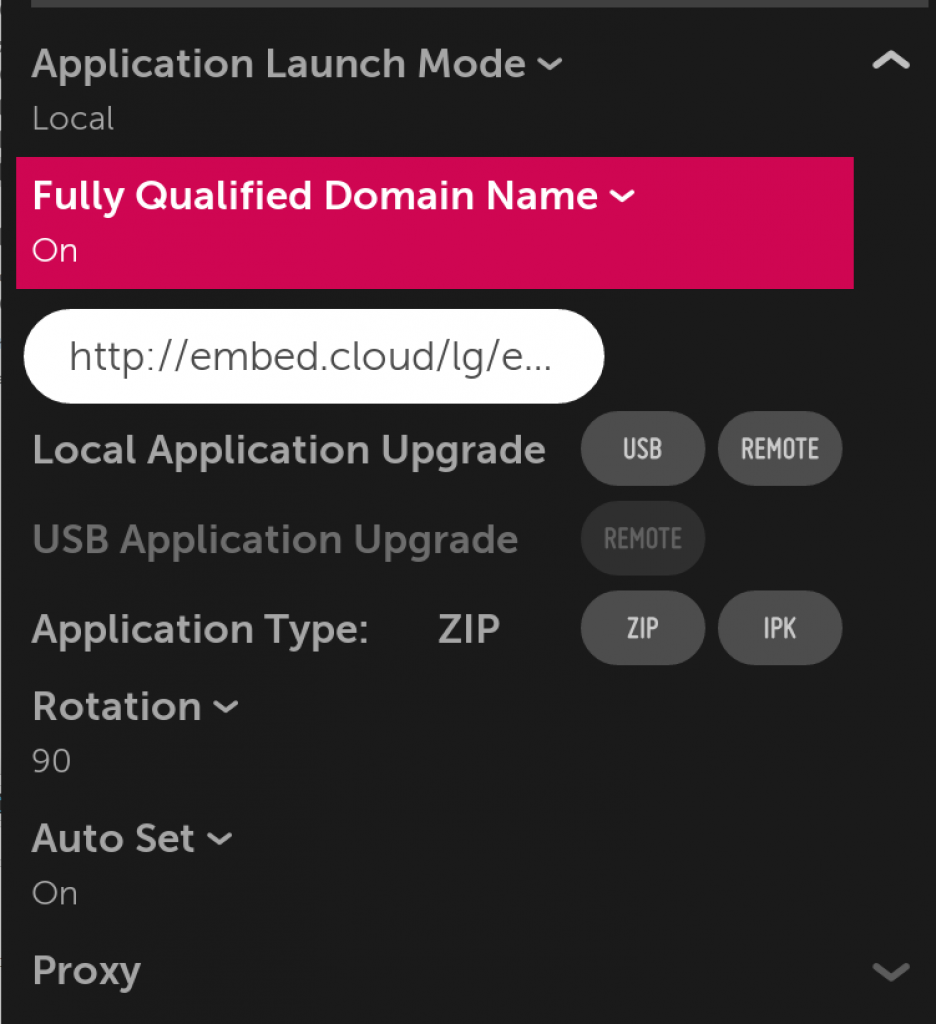LG WebOS 3.0 Now Supported
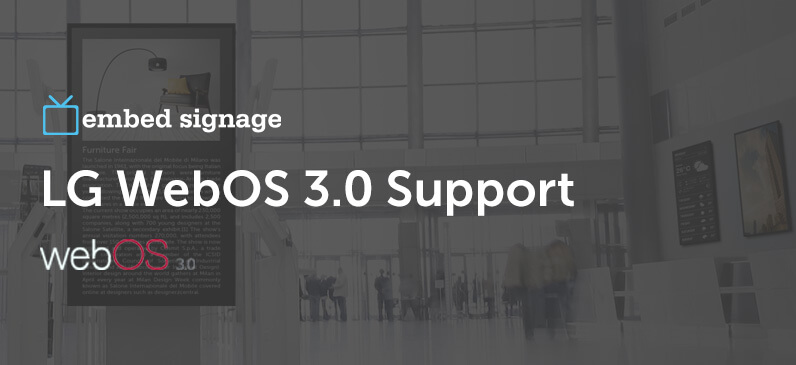
By popular demand, we are pleased to announce LG WebOS 3.0 displays are now supported with – cue fanfare! ?
The demand for system on chip technology for Digital Signage has risen and become a trusted option in the past few years and we’ve had many users of our software opt for this route. LG WebOS 3.0 support means we can now offer a new range of display options for our clients to choose from, giving even more diversity when it comes to hardware selection.
Quick Highlights
Here is a quick overview of the features available in the V1.0.0 LG WebOS 3.0 application:
- Device controller functions including screenshot, reboot, time / date, multiple on / off timers
- Portrait / landscape orientation and ability to change via device edit page
- Device Network Info including IP and MAC address
- Remote application updating
Compatible LG WebOS 3.0 Displays
Models as of 14th September 2017:
- 42/49/55LS73C – FHD 500 nit Displays
- 42/49/55LS75C – FHD 700 nit Displays
- 32/49/55SM3C – FHD 350 nit Displays
- 32/43/49/55/65SM5C – FHD 450 nit Displays
- 32/43/49/55/65SM5KC – FHD 450 nit Displays with Speakers
- 49/55/65UH5C- 4K Displays
- 55XE3C – Outdoor enclosure
- 75XF3C – High Bright Open Frame Display (3000 nit)
- 75XS2C – High Bright Window Display (2500 nit)
Resources
PDF: Security, Networking and Firewall Technical
PDF: Media, Widgets and Plugins by Platform
PDF: Device Information and Controller Functions by Platform
Set up an LG WebOS 3.0 Display with
ACCESSING SERVER SETTINGS VIA HIDDEN MENU
1) On the remote controller, press and hold the SETTINGS button until a toast appears in the upper right corner to notify that your input has been received.
2) Enter 8080, and press the OK button.
SETTING SERVER SETTINGS FOR EMBED SIGNAGE
1) Set ‘Application Launch Mode’ to ‘Local’
2) Set ‘Fully Qualified Domain Name’ to ‘On’
3) Enter the domain as ‘http://embed.cloud/lg/embed.zip’
4) Set ‘Application Type’ to ‘ZIP’
5) Set ‘Local Application Upgrade’ to ‘REMOTE’ a pop up should show to upgrade app. Press ‘Confirm’ if your device is connected to the internet and everything is working as it should it should say ‘Upgrade Completed’
6) Reboot your device embed signage should launch after reboot
Get started with and LG WebOS 3.0
Once you’ve got your LG WebO 3.0 display running the v1.0.0 application, just login to your account and start pushing content to it.
If you don’t have an account yet, you’ll be pleased to hear you can sign up for a free 28 day trial right here and get started today!