Dynamic Data
Looking to pull data into your signage from external sources? This is the plugin for you!
Using Dynamic Data, users can link data from Excel, CSV, JSON or XML sources and display it in a variety of ways within their layout content – with full styling and formatting customisation options.
Real estate / estate agents, retail stores, restaurants, take aways, sales floors, airports, harbours, train stations, bus stations, corporate offices – almost any business can benefit from using this plugin to draw in data from systems that output a JSON, XML, Excel or CSV source.
- Excel, CSV, JSON, XML and Google Sheet sources
- Build touch and non-touch layouts using the data
- Automatically or manually publish data changes
- FTP / SFTP fetch
- Set multiple queries and add conditional formatting rules
- Format data as text, number, currency, percentage, list, date or media
- Show different content on each device using the same layout

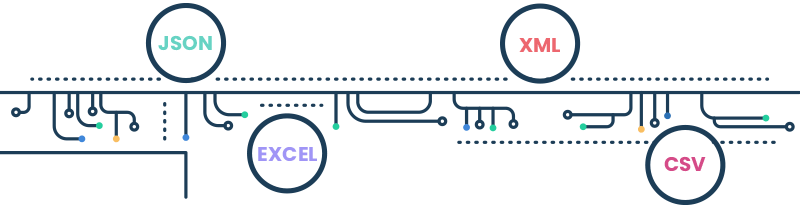
Excel, CSV, JSON, XML and Google Sheets
Import data from a wide range of sources including JSON, XML, Google Sheets or Excel / CSV files. This opens up data integration from countless systems and sources direct to your digital signage content. If the system you want to show on your screens can output to any of these data sources, chances are you’ll be able to show it on your signage content, designed to look like it was meant to be there all along.
Display data in a range of formats
When your data comes in you have complete flexibility about how you can format it within your layouts. Choose to show fields of data as text, currency, number, percentage, media, list or date.

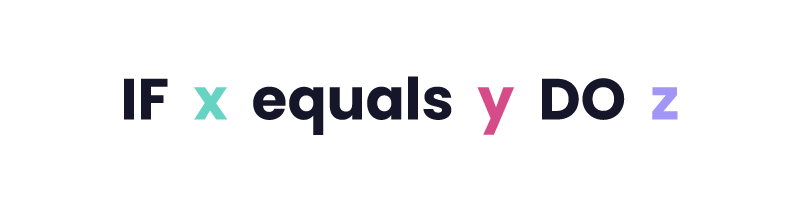
Add queries and conditional formatting
There are a great selection of queries and conditional formatting rules that can be added to not only display specific data but also change what happens to that data when rules are met. For example, using queries you can show a regional sales leaderboard and then by adding rules you can specify that when a target is exceeded that text colour changes or even activates a piece of media. These queries and rules give incredible flexibility on how content is shown on screen.
Build interactive content
Using the touch interactivity tools in the layout builder you can build touch layouts to view your data sources. You can also use the range of rules and queries to dynamically load data based on a touch item – ideal for displaying categories, large quantities of data for things like product showcases or to discover more information about a menu item.
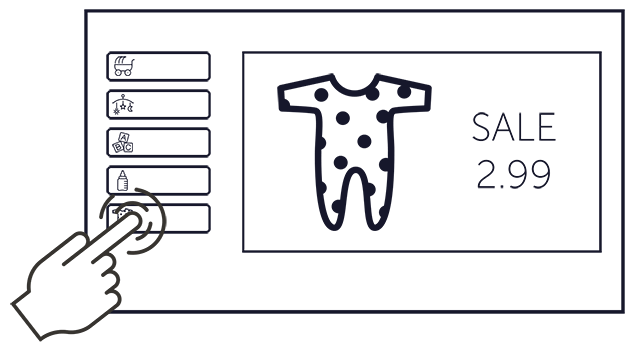

Show device specific content
By using the range of queries, you can build a single layout with fields of data populated based on the relevant Devices tag. This is great for showing location specific / device specific content while only designing one and maintaining a single layout.
Auto-update screens
Set the data to automatically publish to the screens once data has updated. By also using SFTP/FTP fetch for Excel, CSV files and poll intervals for JSON and XML data, the entire data process can be automated meaning you can simply set it all up and watch as your screen content updates with new data.

Ready to get started?
Sign up for a free trial and get in touch with us to have the Dynamic Data Plugin activated on your account
Learn more
To learn more about how to use Dynamic Data, take a look at our dedicated support pages
