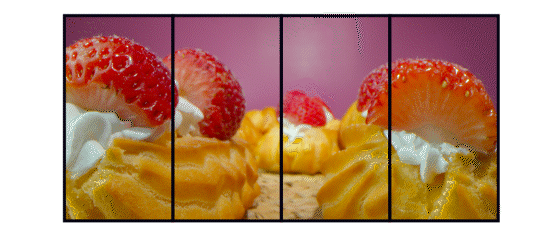BrightSign Digital Signage – Advanced Partner
Overview
We’ve got a great range of features to enhance your digital signage experience using BrightSign players.
Features include Landscape, Portrait, up to 8K, bezel compensation, Live TV via HDMI input or IPTV stream, Touch, USB Serial/RS232, GPIO support, Nexmosphere sensor integration and much more.
Compatibility: fully supports the latest BrightSign Series 6 and 5 players, including the HD6, XD6, XC5, XT5, XD5, HD5, and LS5 models. It also maintains support for XT4, XD4, HD4, LS4, HO4, and XT3 models.



8K Content
BrightSign XC5 transforms digital signage into captivating experiences with its PC-class 3D WebGL motion graphics and breathtaking video capabilities in stunning 8K HDR10 resolutions.

GPIO, TCP, UDP and RS232/USB Serial
Using the External Communications plugin, you can use a wide range of external sensors such as RFID tags, light or motion to trigger content giving you the opportunity to make truly engaging digital signage experiences easily.
Nexmosphere Sensor Integration
Nexmosphere produce a wide range of sensor and LED controls for digital signage installations and POS which are directly integrated into .
Using the collection of sensors and controls from Nexmosphere, users can transform digital signage into an engaging experience. These sensors paired with BrightSign players offer the ability to create completely unique interactive journeys wherever digital signage is applied.
Plus all the usual features

WYSIWYG layout builder

Scheduling & conditional play

Interactive touch content

Dynamic playlisting using tags

Involve your entire team
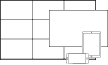
Multi resolution, multi orientation, multi device

Multi media file support